How to Spot “Fake” Information and Protect Yourself Against It
False information (aka ‘fake news’) has sadly become a plague of the internet. No matter what the source, or the subject matter everyone should be on guard about anything they read online. Think through what you read or are told and make an educated decision about what to believe.
Here are some things to watch out for that may provide clues as to what is real or not:
- Oftentimes, there are signs that something online is a hoax or totally fictional. Headlines that make questionable claims, articles that contain grammatical errors or typos, broken English, and information that simply sounds over the top could be a signal that what you are reading is fake.
- The website article or page should have a legitimate source. If the author of an article isn’t mentioned, then be suspicious. If you don’t recognize the writer, look up their name to see what else they have written and look around for reports from trusted sources that back up their claims.
- Ensure the website is legitimate and not a spoofed or counterfeit site that is designed to resemble the real site. Phony websites happen more often than many people realize. If suspicious about a website, then copy a unique sounding line of text from it and paste it into a Google search. If the same exact verbiage shows up in the search results on another website (without a clear reason for duplication), then the website could be a counterfeit. We did this simple test with a client’s website and found an exact copy for a supposed business in Kenya. The client’s site had been spoofed.
- Don’t click indiscriminately on what looks like sponsored content or ads. They may look like they are part of the standard articles, but could actually be parasites of the legitimate organization’s editorial content. Instead of helpful and real, they are written to sell products and could very well include malicious links or content.
- Learn to recognize the difference between fake news and satire. (The definition of satire: “the use of humor, irony, exaggeration, or ridicule to expose and criticize people’s stupidity or vices, particularly in the context of contemporary politics and other topical issues”). Rather than trust ANY source, first research whether or not the source is known for spoofs or comedy. Social media especially is a hot bed right now for fake news. If you see something on social media that doesn’t seem quite right, it probably isn’t.
- Most importantly, protect yourself and protect your business brand. Do a search often to see how your business shows up on Google and elsewhere and what links are associated with it. Your reputation is at stake if someone pretends to do business with your company and doesn’t, or leaves negative reviews on line and you’ve never heard of the reviewer. Be prepared to defend yourself if accused. For example, if you or your business gets a negative review from someone you’ve never heard of respond politely to that review and state you don’t know that person. Or if the reviewer is truly a disgruntled customer then apologize in your response and offer to make things right. Even if you aren’t at fault you have been humble in public and that goes a long way with a lot of people.
Technology is great, but it isn’t a replacement for the human capacity to reason. Think through what you read and make up your own mind. Then turn off the noise and read a good book.



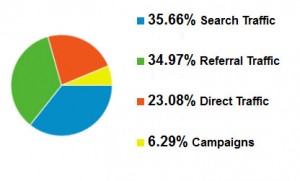 The easiest and cheapest way to gauge results is by setting up goal tracking in Google Analytics using conversion goals and funnels. Once this is set up, not only will you be able to track visits and leads by organic search engine traffic, but you’ll know how many leads came through direct traffic, pay-per-click (if applicable), referrals (in bound links) and emails campaigns as well.
The easiest and cheapest way to gauge results is by setting up goal tracking in Google Analytics using conversion goals and funnels. Once this is set up, not only will you be able to track visits and leads by organic search engine traffic, but you’ll know how many leads came through direct traffic, pay-per-click (if applicable), referrals (in bound links) and emails campaigns as well. To strengthen your emails and on-line newsletters, here are eight tips to keep in mind and get customers to take action.
To strengthen your emails and on-line newsletters, here are eight tips to keep in mind and get customers to take action.