Gmail’s New Inbox | How To Change Tabs
We’ve heard from some people who use Gmail that they aren’t happy with the changes Google made back in May. For instance, the Google tabs… if you are not fond of the new tabs, here’s how to change them:
OPTION 1:
- In Gmail, click on the Promotions tab.
- Click and drag an email from the person whose email you want to move to your Primary over to the Primary tab.
- You will be asked if you want to “Do this for all future messages.”
- Click “Yes.”
OPTION 2: (turning this filter option off completely)
- Go to “Settings” [the icon on the top right corner of your screen above your inbox] and select “settings.”
- Click on the “Inbox” tab and “Unselect” all categories but “Primary”
- Click “Save Changes.”
For more details on Gmail’s New Inbox, view the video below.